
For WordPress installation on the local computer, you need a PHP environment so we will use XAMPP here, XAMPP is a complete package of PHP, MySQL & Apache, if you want to know more about XAMPP Installation, Please follow the post & video link below:
WordPress Installation on localhost/XAMPP
STEP 1:
Download WordPress from the official website: https://wordpress.org/download/
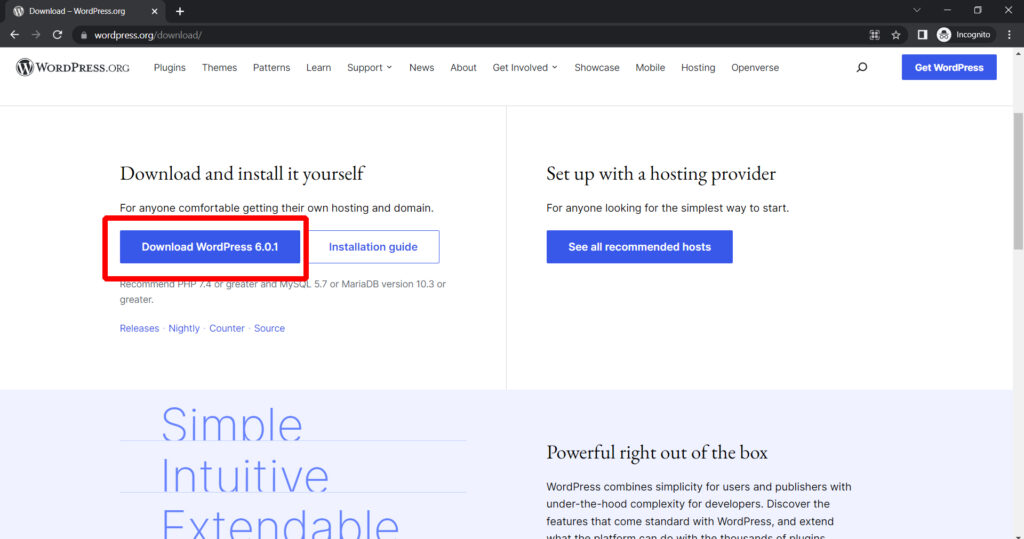
STEP 2:
Extract the downloaded zip folder under “xampp/htdocs/”
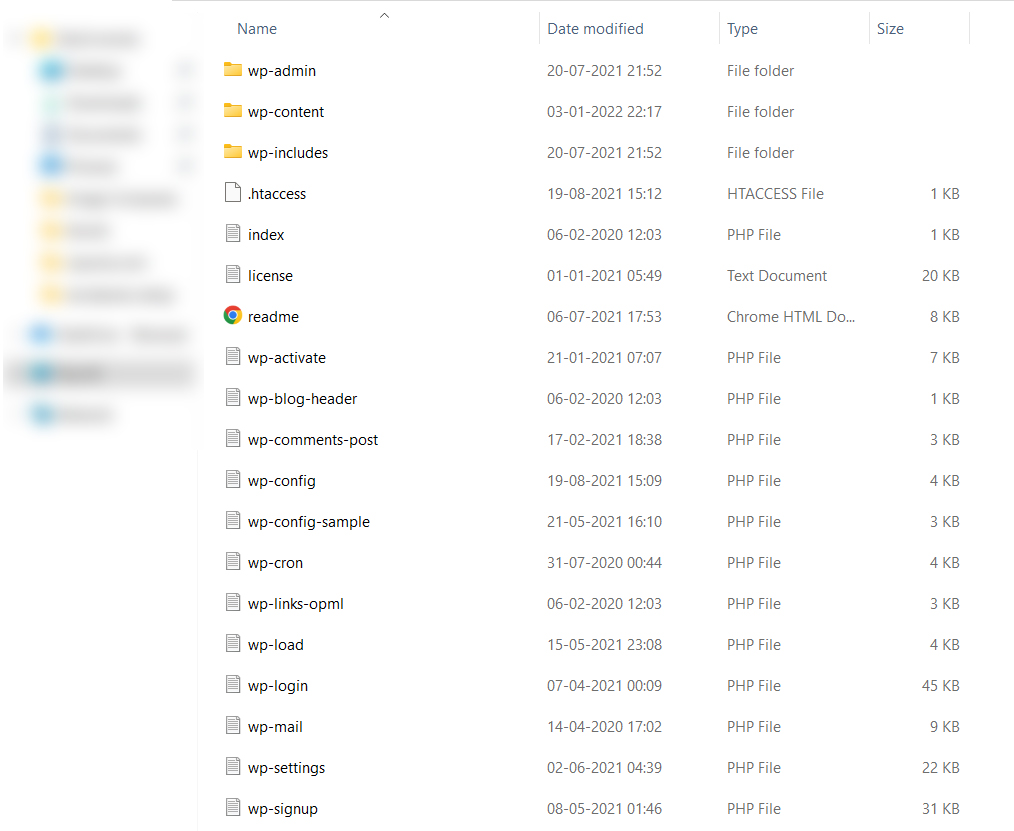
STEP 3:
- Now we will Create Database for WordPress, Start XAMPP Control and start ‘Apache’ & ‘MySQL’. (How to start XAMPP?)
- Go to URL “http://localhost/phpmyadmin” and create a database. (How to create a Database)
- Go to URL “http://localhost/”, an installation window will appear and follow the installation steps as described in the video.